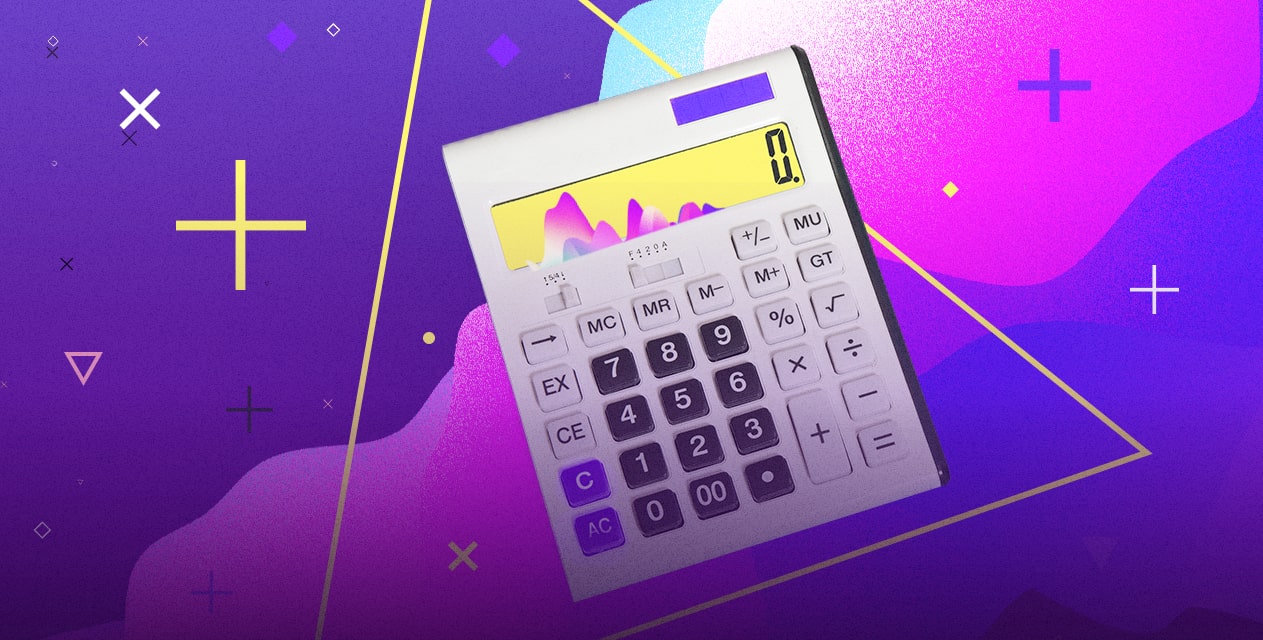Instagram launched a new type of professional account – the creator account (for bloggers and opinion makers). Together with this, some new features appeared. Most of them are available in standard business accounts. Let’s investigate how to use and where to find them.
The article was first published on Digital Doughnut
Growth Insights
How does it work? You can see which posts brought you more engagement. Also, a new feature shows your daily or weekly audience dynamic split.
Account type: Business only.
How to find it?
- Switch personal profile to Instagram business account.
- Click “Menu” in the upper right corner.

3. Choose “Insights” and the publication for review. Here you can find information about your audience and its actions for a certain period of time.

Stories About You
How does it work? Rather than only being able to see and interact with stories that mention your account in your Inbox, this new feature collects such stories from the past day and creates a story reel for you at the top of your Activity Tab.
Account type: Business and creator.
How to find it?
- In your Activity Tab. All active Stories about you are fixed at the top of the page in a separate notification.

Minimum Age
How does it work? The new Age Gating tool allows you to set a minimum audience age for your account. Younger users will not be able to see your page. By the way, you can set the minimum age by country (for example, 21 years by default, and 18 years for Canada).
Account type: Business and creator.
How to find it?
- Switch your personal profile to Instagram business account.
- Go to your profile.
- Click “Menu” in the upper right corner.
- Inside the “Settings” tab, select “Business”

Then set a minimum age globally (for all countries), or for each country individually.

Flexible Profile Displays
How does it work? This feature allows business accounts to choose whether they publicly show or hide some information (business category, address, phone number, etc).
Account type: Business only.
How to find it?
- On your profile page select “Edit Profile” and click “Profile Display”

2. In the “Profile Display” tab, choose which information you want to show in your bio.

3. Save changes with the “Done” button.
2-Tab Inbox
How does it work? Now messages in your Inbox can be divided into Primary and General sections. This update allows users to select important messages from the whole list of conversations, ignore the less important ones, and to control notifications.
Account type: Business and creator.
How to find it?
- In Direct under the search bar select the tab you want.

2. By the way, all your existing messages in Direct are automatically added to Primary tab. Swipe the dialogue line left to switch them to General tab.

3. It’s even easier for new messages. Before accepting the request, choose the right Inbox.