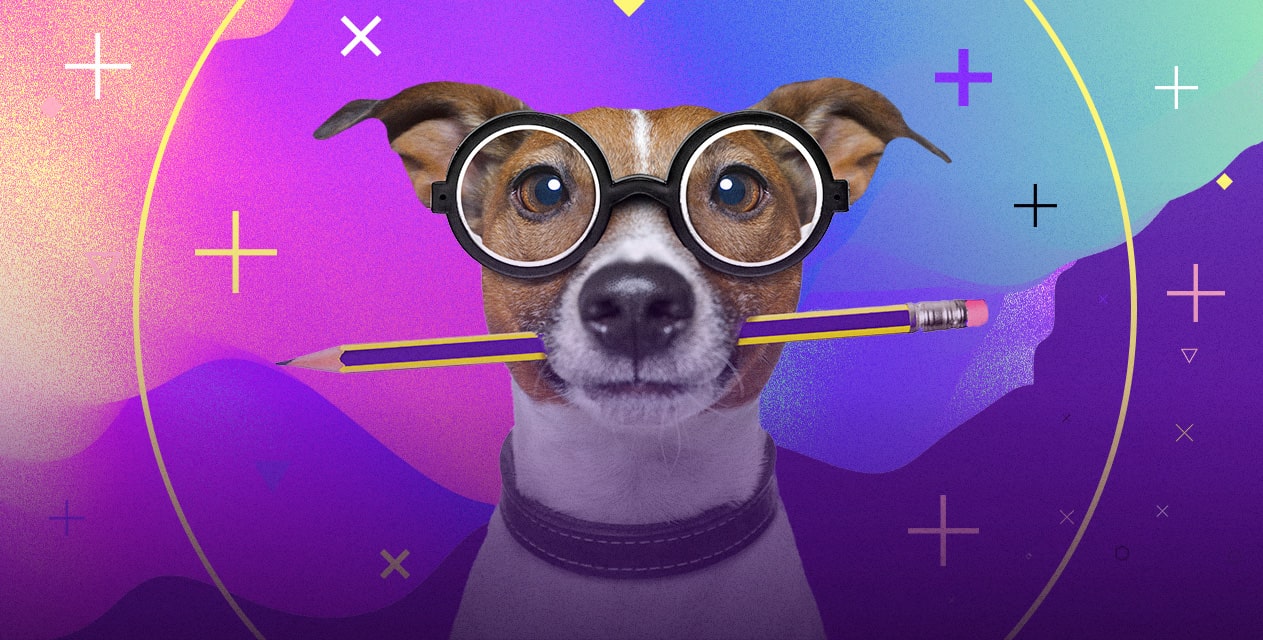Dynamic parameters are used for tagging links in ads. They allow you to automatically allocate UTM tags to each ad announcement instead of marking the items manually.
Dynamic parameters available in advertising tools
Facebook Ads Manager supports the following parameters when you create an ad campaign:
- {{campaign.name}} – campaign name;
- {{campaign.id}} – campaign ID;
- {{adset.name}} – ad set name;
- {{adset.id}} – ad set ID;
- {{ad.name}} – ad name.
Please note that these parameters will transmit only the data collected at the moment of your ad publication. If you later change the campaign (or ad set, or ad) name, the new names will not be updated in the UTM parameters, so the tags in your links will be as they were initially.
In addition to the dynamic parameters supported by Ads Manager, Aitarget Tool also has:
- {{site_source_name}} – the name of the source (i.e. website);
- {{placement}} – type of ad placement.
Unlike Ads Manager, Aitarget Tool will dynamically update the actual names of all parameters till the end of an ad campaign’s performance. Likewise, it will automatically allocate the new names when you copy ad sets and ads using the tool.
How do I set up dynamic parameters in Aitarget Tool?
- Add your website URL to the field in the creative creation block.

2. Select the automatic or manual mode to choose UTM tags that will be supplied with the parameters.
3. Aitarget Tool will take data from the created ad set and insert in the fields automatically.