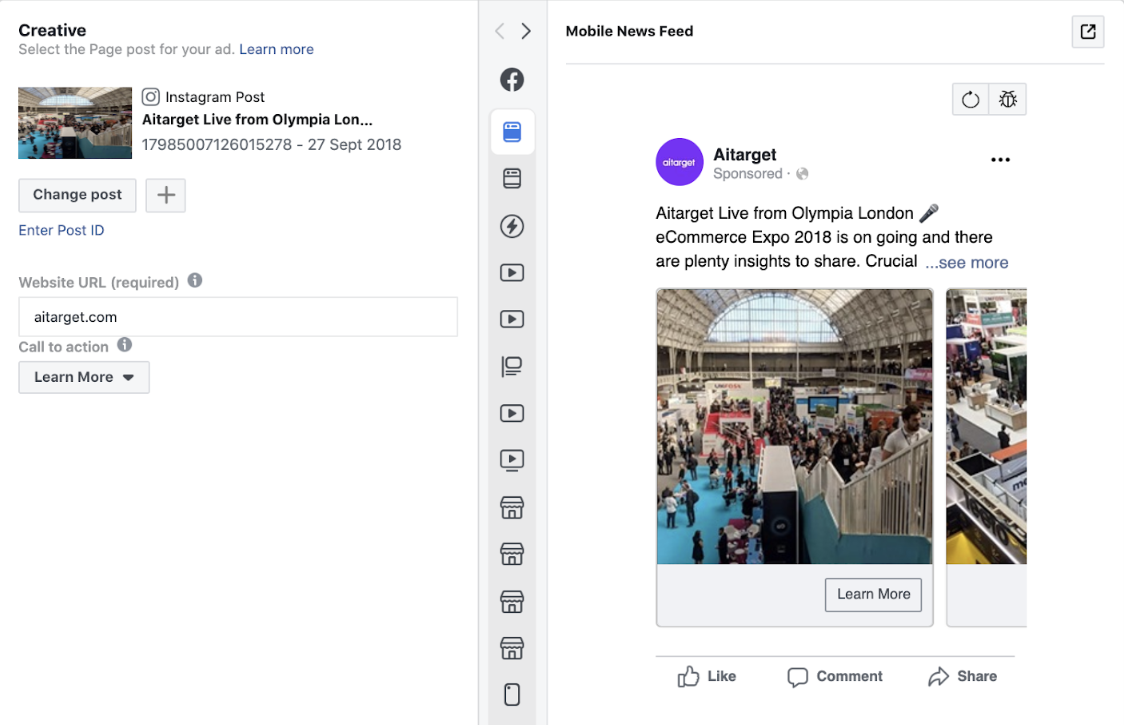Aitarget’s how-to guide to get benefits from an Instagram update
Great news – now businesses can boost Carousel posts published in the Instagram profile:


It’s important to note that not every campaign goal can take advantage of this update. You cannot create a commercial post from an organic Carousel for Engagement, Messages, and Video Views goals, or for campaign goals which aren’t suitable for boosting posts in general.
You can use organic posts from your Instagram account in campaigns with a goal for Conversions. Here’s our guide for you to create ads with existing posts via Ads Manager.
How to boost Instagram posts via Ads Manager
You can use and promote content that’s already been posted on your Instagram profile to create ads. This is done using Ads Manager.
Before you start, check if you have connected your Page with an Instagram account.
1. Create a campaign: open your Ads Manager and click “Create”.

2. Choose a suitable goal for your campaign and continue.
Note: you cannot promote existing posts for Store Traffic, Catalogue Sales, Lead Generation, and App Installs.

3. Set up your ad sets as usual. Choose an audience and budget then go to the next step.

4. In the “Identity” section, assign a business Page which is connected with your Instagram account and this account itself.

5. Switch to “Use Existing Post”. In the “Creative” section, open a pop-up list of publications.

6. Go to an Instagram tab and choose the post you want to promote.

When finished, don’t forget to click a “Confirm” button. That’s it!
When everything is set up, you will need amazing images for your creative ads. Let’s get in touch!
Our team of experts in e-commerce advertising will show you cool overlay technology to scale banner production process. Such companies as Adidas, Farfetch and Philips have already tried it, now it’s your turn. Contact us help@aitarget.com